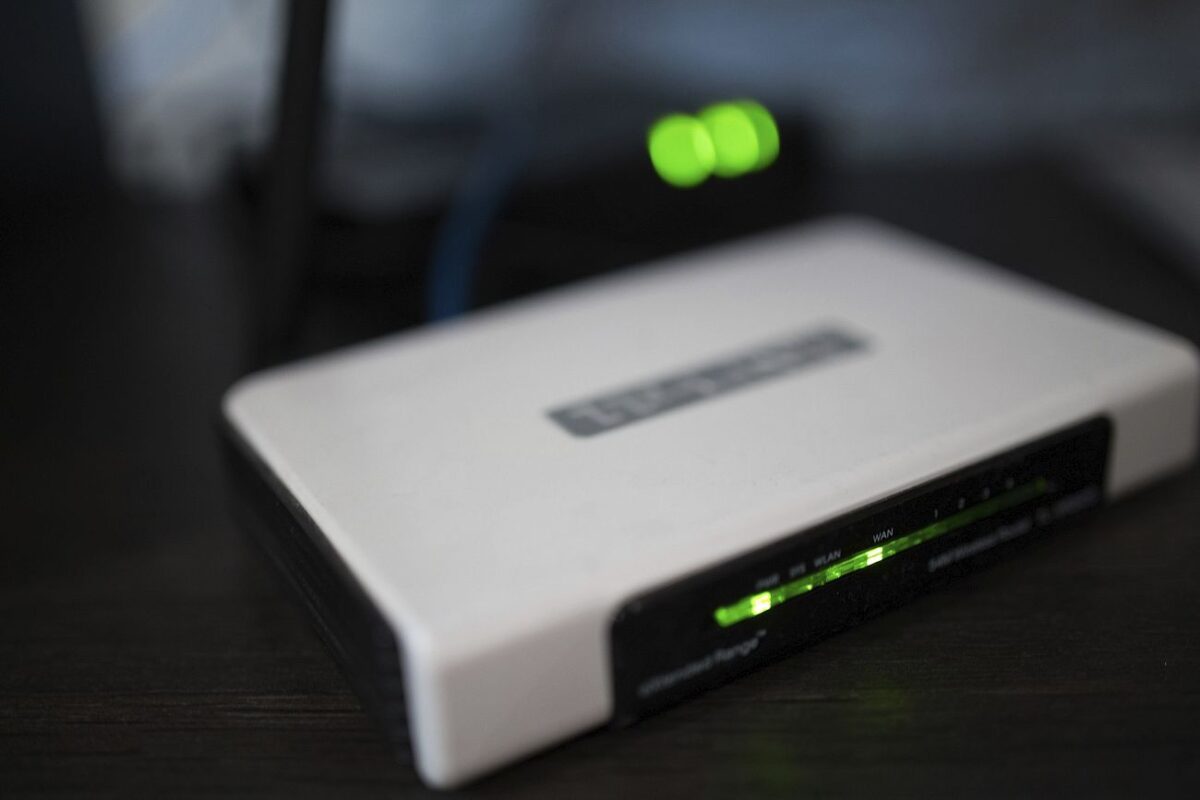Wi-Fi 2.4 GHz vs 5 GHz vs 6 GHz: Which band is right for your internet speed?
Wi-Fi is a wireless networking technology that allows devices to connect to the internet and to each other. Wi-Fi signals are transmitted over radio waves, and there are three different frequency bands that Wi-Fi can use: 2.4 GHz, 5 GHz, and 6 GHz.
Each band has its advantages and disadvantages. The 2.4 GHz band has the longest range, but it is also the most congested band, as it is used by many other devices, such as cordless phones and microwaves. The 5 GHz band has a shorter range, but it is less congested and offers faster speeds. The 6 GHz band is the newest and least congested band, offering the fastest speeds.
Here is a more detailed comparison of the three bands:
| Band | Range | Speed | Congestion |
|---|---|---|---|
| 2.4 GHz | Long | Slow | High |
| 5 GHz | Short | Fast | Low |
| 6 GHz | Shortest | Fastest | Lowest |
Which band should you use?
If you need a strong signal over a long distance, you should use the 2.4 GHz band. However, if you need faster speeds and don’t mind a shorter range, you should use the 5 GHz or 6 GHz band.
If you have a lot of devices on your network, you may also want to consider using the 5 GHz or 6 GHz band, as this will help to reduce congestion.
Here are some specific recommendations:
- For general use, such as browsing the web, checking email, and streaming video, the 5 GHz band is a good choice.
- For gaming, online video conferencing, and other activities that require high speeds and low latency, the 5 GHz or 6 GHz band is the best choice.
- For smart home devices and other devices that don’t need high speeds, the 2.4 GHz band is a good choice.
How to connect to the 5 GHz or 6 GHz band
To connect to the 5 GHz or 6 GHz band, you need to have a router that supports these bands. You also need to have a device that supports these bands.
To check if your router supports the 5 GHz or 6 GHz band, consult your router’s documentation. To check if your device supports the 5 GHz or 6 GHz band, consult your device’s documentation or manufacturer’s website.
If your router and device support the 5 GHz or 6 GHz band, you can connect to it automatically. However, if you are having trouble connecting, you may need to configure your device to connect to the band manually.
The best Wi-Fi band for you depends on your specific needs. If you need a strong signal over a long distance, you should use the 2.4 GHz band. If you need faster speeds and don’t mind a shorter range, use the 5 GHz or 6 GHz band. If you have a lot of devices on your network, you may also want to consider using the 5 GHz or 6 GHz band to reduce congestion.